 Grrr...I wanted this picture to come after the next paragraph. I haven't learned how to do that on blogger. (Directions welcome in the comments, if you have advice). It's an example of my beading I'd like to do for the winner for my giveaway.
Grrr...I wanted this picture to come after the next paragraph. I haven't learned how to do that on blogger. (Directions welcome in the comments, if you have advice). It's an example of my beading I'd like to do for the winner for my giveaway.I'm getting close to 100 posts! I've read where other people have had giveaways for this milestone and I am going to do the same. The last time I had a giveaway was in February for my birthday. I didn't take a picture back then, but, there were several goodies in the package that I sent to the winner, Tina Marie. Crafting jewelry with Swarovski crystals is one of my hobbies, and I included a bracelet I created. I'm thinking that will be one of the things I'd like to mail in the prize package. The other goodies will have to have some thought. Besides, if I had everything ready, I couldn't take a picture since the camera is in Denver!
At this point in time, I don't have a lot of readers, so the chances of winning will be quite good. Just leave a message on any post from now until I do #100. It will be in the next 2 weeks because the wedding tea is this weekend and Parent/Teacher conference are next week and my schedule will be crazy. Please be sure to leave a way for me to contact you so if you are my winner I'll be able to get your address. Would you like better odds of winning? Leave a comment on every post. That should be easy. Thanks for helping me celebrate.







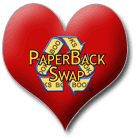
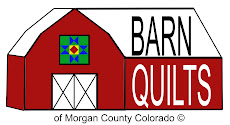





6 comments:
Very pretty set! I put up all my photos first - knowing they always go to the top each time and then I write between the photos. With Wordpress on my old blog there were some things I didn't like but one thing was better -you could get the photo to land where you wanted - overall I still like blogspot much better though! I need to encourage to blog often - this is the key to getting lots of readers!
Thanks for visiting my blog and entering my giveaway! I'd like to enter your giveaway as well!!
Have a wonderful day!
~Sarah @}~
Hi Marilyn!! :)
It's Amber!! Sarah told me about your blog and I just wanted to say hi! I love your blog and all that pink! :) I hope that you're doing well.
Hello Mother! I'm entering into your drawing.
That is SO pretty! Thanks for stopping by my blog today! It's still snowing here...how about where you live? Our school already called a delay...I'm thinking it might be another closure. We'll see.
Here's how you can move photos if they're at the top of your post.
Click the tab that says "edit html" at the top right of your text window. It will look crazy, but you can find the code for the picture and cut/paste it where you want it in your post. That might not make sense until you've done it a few times. Then, switch back to "compose mode" and see where you moved it and if it worked. email me if you'd like me to explain in greater detail!
I think what you do to post the picture after typing you write what you want to say then u hit enter to where you want the picture then u insert photo! I think! I had a hard time doing it yesterday! lol.
I'm really new at the whole blogger world.. lol
Post a Comment